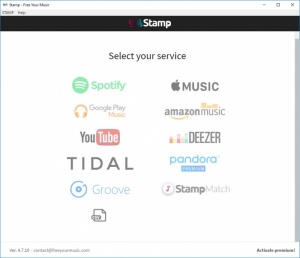Stamp
4.9.1
Size: 79.72 MB
Downloads: 2334
Platform: Windows (All Versions)
You can't say there's not much choice when it comes to music streaming services. However, a large number of services can also mean songs scattered across multiple apps. To address this particular issue, you can use Stamp and gather all your music to a single place. The application supports a wide range of streaming services and it can move your music from one place to another without any hassle.
Installing Stamp is a straightforward procedure. The installation kit is small and it doesn't take long to extract its components. Apart from a working Internet connection, there are no special requirements you have to meet. You can use the software on any modern Windows platform, as well as Mac OS X and even on mobile devices.
The supported services are displayed directly on the main user interface, so you can get started the moment you launch the application. Instructions are provided on the same window and they are pretty simple and clear. First, you need to select a service from which you want to transfer your music, log onto that service and then select the one you wish to transfer the music to.
You can copy music popular streaming services, like Spotify, Apple Music, Google Play Music, YouTube and others. In certain situations, you may need to do something a bit different when selecting a source, other than logging into an account. For example, if you wish to transfer content from Apple Music, you will have to export a playlist from iTunes and load it into Stamp. Once you have logged into the target service, the software will start transferring your music right away. The process doesn't take too long to complete and it doesn't require any further user input.
Another option is to simply upload audio files to a service of your choice. Besides picking from the aforementioned sources, you can also target a playlist file on your hard drive or just drag and drop your audio files onto the application's compact user interface. From this point onward, the process is the same. In a few minutes, you will have all your favorite songs in one place.
Stamp gives you the possibility of enjoying all your favorite tunes on any device, from a single streaming service.
Pros
You can transfer music from one streaming service to another. All the preparations are easy to make. The application is lightweight and it can be installed in just a few seconds.
Cons
There are no obvious functionality gaps to address.
Stamp
4.9.1
Download
Stamp Awards

Stamp Editor’s Review Rating
Stamp has been reviewed by Frederick Barton on 18 Dec 2017. Based on the user interface, features and complexity, Findmysoft has rated Stamp 5 out of 5 stars, naming it Essential